When developing a new or refreshed product containing a display component, it’s important to make a smart and informed decision when choosing a display technology (see Part 1). Your display is an important element that plays a key role in the success and usability of your final product since it is often what the user interacts with the most. Not only should you scrutinize how the display technology fits into your budget and product specs, you should also consider potential use cases and the overall user experience.
When choosing a display technology for your next product, here are nine specs to consider before making your final selection.
1. Display Size: A simple yet important consideration is the amount of area or “real estate” you have available to spend on your display panel in your final product. Most handheld products can only fit displays that are 6” or smaller, however most consumers are becoming accustomed to interacting with touch panels which typically require displays larger than 2”. Understanding the audience and the user experience for your final product may also directly impact this decision, as certain populations or applications may want or need larger or smaller display panels.
2. Color (NTSC): When considering the applications that will use your product, think about the importance of color quality, as well as how consistent those colors need to be throughout the range of use cases. Some displays need very accurate color display to convey specific information, while other displays do not require such a wide color gamut. Additionally, surrounding lighting conditions can greatly impact the colors on your display, so it’s important to consider the Ambient Contrast Ratio or ACR (more on that below). Top Performers in the Dark: LCD and OLED. Top Performer in Color Consistency: LCD 2.0 (front lit and reflective LCD [RLCD]).
3. Resolution: Resolution describes the number of distinct pixels in each dimension that can be displayed; the higher the resolution, the clearer and more defined the graphics on the display. Additionally, increased resolution allows you to simultaneously display more detailed content on a screen, ultimately giving your end user more useable real estate. However, the higher the resolution, the more power draw is needed. Top Performers: OLED, TFT LCD and LCD 2.0.
4. Response Time: Also known as Refresh Rate, response time describes how long it takes the colors in each pixel to shift between one another; the fewer milliseconds the response time takes, the faster the image moves and the higher quality it looks. For example, video graphics need to be displayed at a bare minimum of 15 Hz (or 67 milliseconds) to look like a video to the user. Again, consider the key use cases for your final product to decide on a proper threshold for response time. Top performers: OLED, LCD, and LCD 2.0.
5. Power Draw: Battery life is important to almost every application. Engineers know that battery life is a trade-off between power consumption and quality of performance. Typically, the heavier the load carried by your display, the more power it will use. Not surprisingly, the simpler display technologies offer the smallest power draw. Top Performers: E-paper and LCD 2.0.
6. Outdoor Visibility: One spec that requires digging deeper than industry standards is outdoor visibility. While many display units list some readability spec like contrast ratio, developers must consider that this benchmark is often tested in pitch-black environments. Unless your product will be used in such a setting, or in an environment where external lighting is easily controlled, you should definitely consider the amount of ambient lighting your display will be facing. Many industrial or outdoor applications face substantial interference from sunlight and glare, which can greatly impact the readability of your screen. Top Performers: LCD 2.0 and E-paper.
7. Viewing Angle: Viewing angle refers to a range of angles where the image on a display maintains acceptable visual performance. Most displays show an optimum image when the user is viewing directly “normal” to the display (i.e. above the center); however, viewing at other angles can distort the image. While most display technologies offer a viewing angle of around 120 degrees, some offer slightly expand ranges. Top Performers: LCD, LCD 2.0, and OLED.
8. Thickness: Display technology can directly impact the final size of your product. Typically, most products are designed to be as sleek, compact, and light as possible, so it’s important to consider the thickness of your display technology when making your decision. Every millimeter counts, and display technologies offer a range of thicknesses. Top Performers: LCD 2.0 and E-paper.
9. Operating Temperature: An operating temperature is the allowable temperature range of the surrounding environment at which a device can successfully operate. Again, it is key to consider the most common use cases for your product, and whether or not it will potentially face extreme temperatures. This spec can make or break a purchase decision for a potential customer. Top Performers: LCD, LCD 2.0 and OLED.
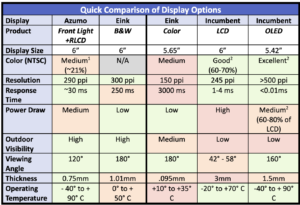
1. Potential to reach 60 – 70% NTSC (Good)
2. Assumes no ambient light
BONUS: Ambient Contrast Ratio (ACR)
While display technologies have typically been at a tug-of-war with ambient lighting – using more power to counteract it, or less power when it is not an issue – the newest displays incorporate “smart” technology that actually uses surrounding lighting rather than fighting it. Displays that employ an RLCD with front light – also known as LCD 2.0 – can make devices last longer by using the lighting in the environment. Developers should look beyond simple readability specs and consider the impact ambient lighting may have on their final product, and how the display might be affected in various conditions. Learn more about ACR.
So What is LCD 2.0 Anyway?
LCD 2.0 is an umbrella term used to describe the newest LCD technology that incorporates front-lit reflective LCDs as opposed to the traditional backlit-only options. These displays involve a lightguide film that bonds to the front of the display, below the cover lens, using a single LED light bar to mix light evenly throughout a screen. The result is an ultra-low-power, high-resolution display with a quick refresh rate and consistent color specs. LCD 2.0 display modules are compatible with standard LCD drivers, which makes it easy to drop into any design that would otherwise rely on a standard power-hungry backlit LCD.
Read Part 1 to learn about five different types of display tech to help you decide which is best.
Take a deeper look into the science behind low power and sunlight readable LCD 2.0.
View our full line up of LCD 2.0.




